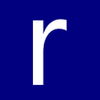Mimic user input and prevent your PC from becoming inactive with this handy app
Mimic user input and prevent your PC from becoming inactive with this handy app
Popular programs in Mouse & Keyboard
What is Mouse Jiggler
Mouse Jiggler is a handy automation utility that prevents your mouse from appearing idle. It's most commonly used by those looking to easily prevent their computers from entering a sleep state, but the software can be used in many other ways. Mouse Jiggler is incredibly lightweight in file size, and it simulates user input by endlessly moving the mouse pointer slightly in its place.
Lightning Fast Installation
Mouse Jiggler comes without an installation wizard, meaning that after downloading the application to your PC, you'll be able to run it straight from its executable file. You also won't need to tweak or configure Mouse Jiggler in order to use it; you can immediately begin enjoying the tool by checking the box labeled "Enable jiggle" to begin simulating mouse input. There is another setting offered called "Zen jiggle" that allows you to keep the utility running while the mouse pointer itself stays hidden.
Seamless Integration with Windows
Many users will also appreciate that Mouse Jiggler works without affecting window focus, seizing total control of the mouse, or disabling the keyboard. You can use other windows, type on the keyboard, and even play video games while Mouse Jiggler runs in the background. Mouse Jiggler is about as un-intrusive as it can possibly get for an automation tool of its kind.
Gamers will want to keep in mind that there is always a risk of Mouse Jiggler being detected and flagged by anticheat programs that are often bundled with PC games. If you plan to use Mouse Jiggler to prevent yourself from appearing AFK (away from the keyboard) in an online game, you'll want to ensure that the tool can't potentially cause any unexpected hiccups.
Overall, there are plenty of things for which you can use Mouse Jiggler. The tool can keep the screen saver from appearing while you watch media content, prevent automated shutdowns and hibernating, keep you appearing "active" in online services, and much more. At the time, Mouse Jiggler is obviously missing a feature allowing it to run automatically at startup, but this can luckily be circumvented by just using Windows' Task Scheduler app.
Keep Your Mouse Endlessly Moving
Mouse Jiggler is a solid addition to any set of PC tools, and it comes in an extremely lightweight executable form that won't make even a slight dent in your computer's overall storage space. There's no configuration necessary; immediately launch and enable the jiggle function to begin simulating automated mouse input right away. Rest assured you can even partake in other tasks on your PC as Mouse Jiggler runs quietly in the background. The app is currently missing a small number of negligible features, but that still doesn't change this tool is something that simply makes sense to have on hand.
Pros
- Automates user input
- Small in size
- Easy to use
Cons
- Could be a problem for anticheat in online games
- No feature that allows running on startup